Screenshot Spy Software
Capture Screenshots
OM Spy takes secret snapshots of their computer screen at regular intervals. This gives you the power to view everything, as if you were sitting at the computer or laptop with them.
You can view thousands of screenshots of their computer activity in total secrecy. Be amazed at the amount of insight you can get from the screenshots of their computer activity.
Usually the screenshot intervals are quite short. Our software takes a screenshot every 20 seconds. This interval can be altered to between every 5 seconds and every 60 seconds if you prefer.

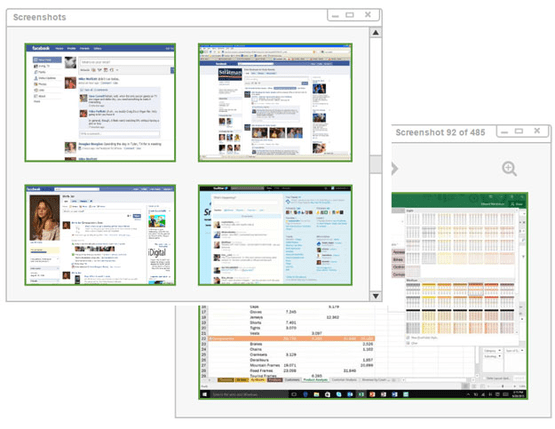
View Screenshots
There are 3 ways to view the recorded screenshots:
-
Thumbnails
A quick summary of the users activity in time order, enabling you to view a timeline of their activity. -
Slideshow
This is liking watching a video of their activity. You can control the speed of the video, pause, rewind or fast-forward at any point. -
Individually
View each screenshot in full size, with the added ability to zoom in.
Remotely View Screenshots
OM Spy also gives you the option to remotely view their screen activity. This means the screenshots recorded are available online from our secure website.
You can view all the screenshots from the privacy of your iPhone, iPad, Android device, laptop or PC.
The remote viewing feature means you never have to access the targets computer or laptop.

Start Secretly Recording Screenshots
OM Spy is simple to set-up and operate. Once purchased you can have OM Spy recording screenshots in as little as than 5 minutes. OM Spy is invisible with the target having no idea their screen is being monitored.
Add to Cart
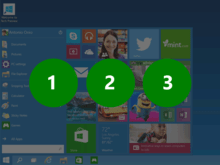
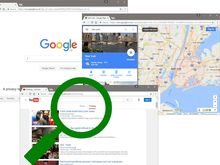


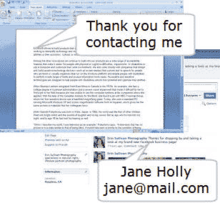
 Rated 4.8 (
Rated 4.8 (